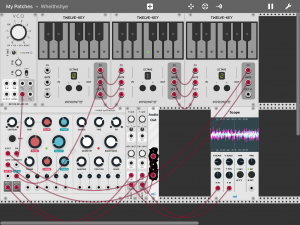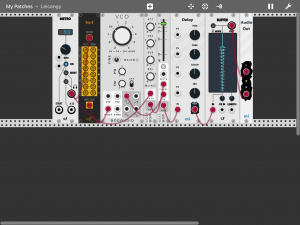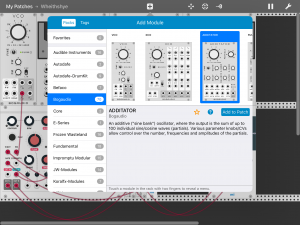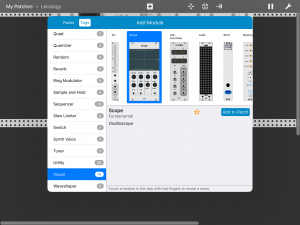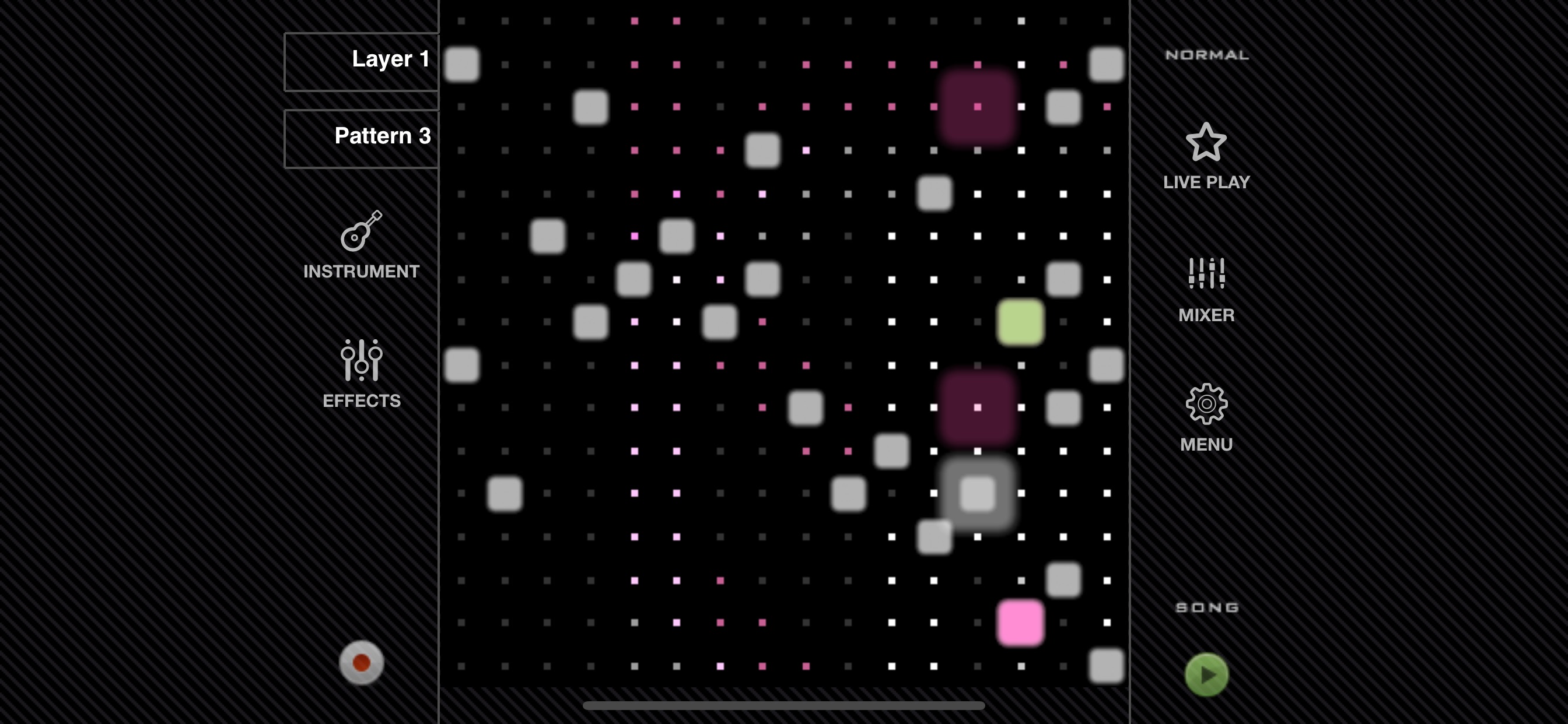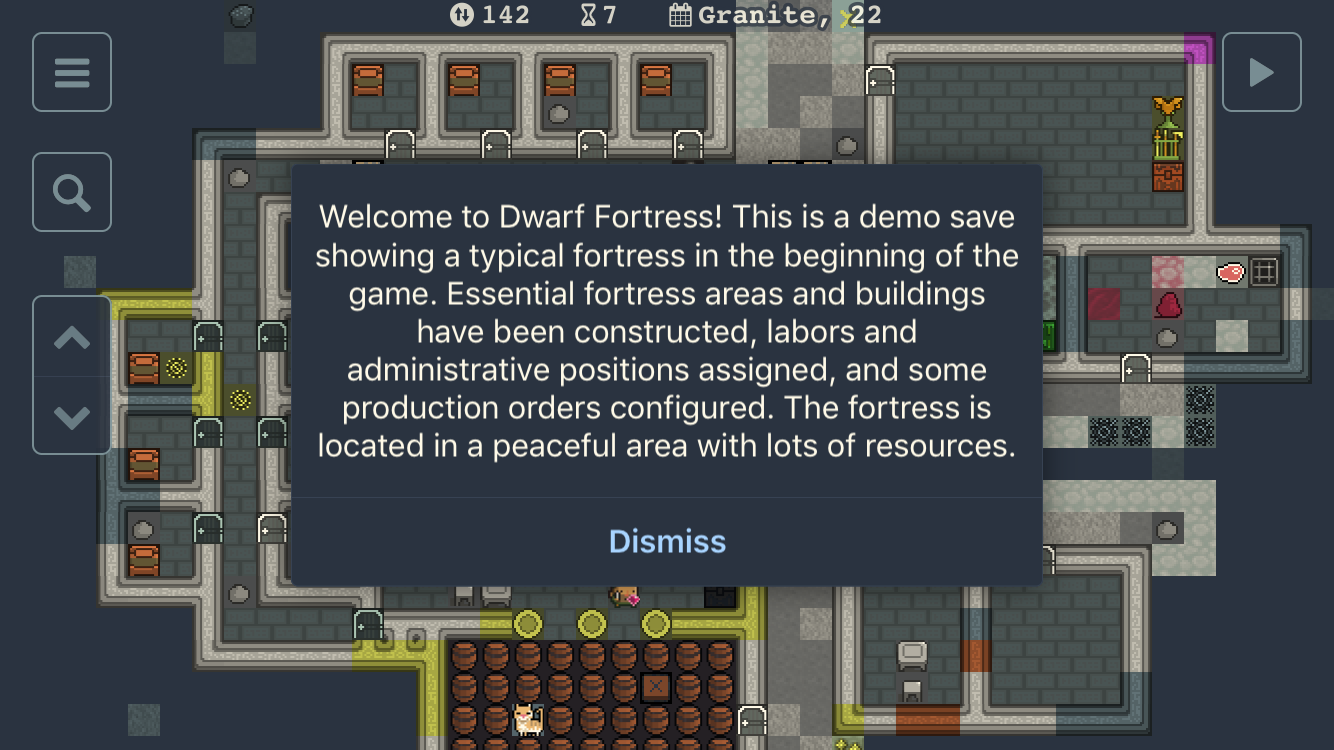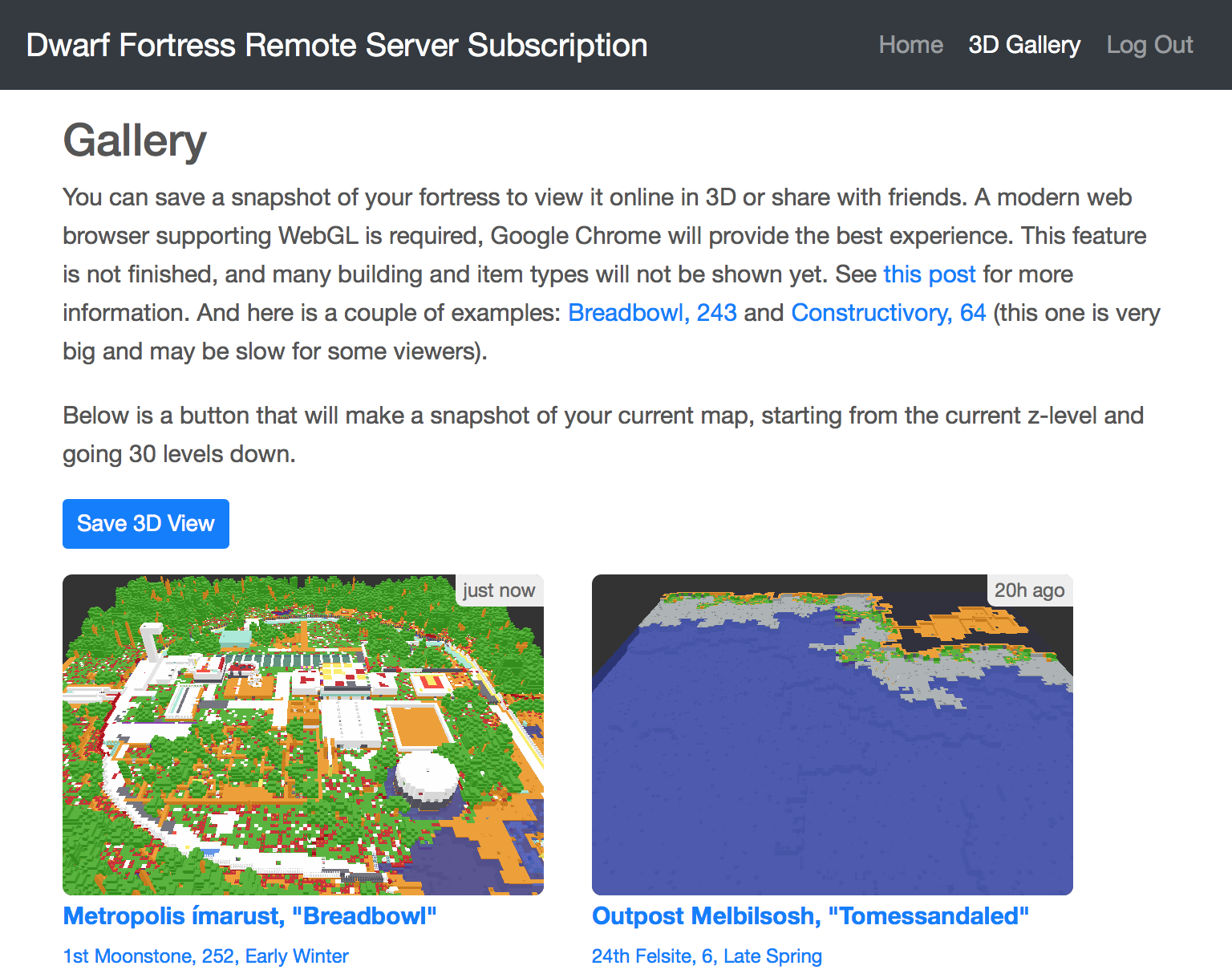Module packs (with number of modules): Audible Instruments (16), Autodafe (2), Autodafe Drums (2), Befaco (7), Bogaudio (70), cf (23), Stochasm (1), ESeries (1), Frozen Wasteland (17), Fundamental (18), Impromptu Modular (15), JW (14), Koralfx (7), Mental (25), mscHack (25), MSM (8), Squinky Labs (15), SynthKit (13).
VCV Rack users should be familiar with all of these module packs, others can follow the links to see what they contain.
Core MIDI input and background audio. You can connect a hardware MIDI controller or another iOS app. MIDI works the Eurorack way - instead of assigning MIDI controls directly to knobs and sliders, you use one of the MIDI input modules and wire it to CV inputs of other modules.
What to expect in the upcoming updates:
More modules. The modules listed above is just the first batch.
CPU meter. miRack is pretty CPU-intensive, so it's good to know how close to the hardware limits you are.
Undo / redo 🙂
Different colours for cables. This was removed long time ago for performance reasons, but shouldn't be a problem now.
Multitouch support. Currently you can simultaneously operate only one on-screen module control.
Audio recording module / IAA / Audio Bus support. This is the most requested feature and I'm investigating the possibilities of getting audio out of miRack without compromising its performance.
Multichannel audio output. Currently only stereo output is available but adding more channels is planned and requested for interfacing with Eurorack modules like ES-8.
Known issues:
VU meter doesn't work in Befaco Spring Reverb module.
Bogaudio Analyzer / Analyzer XL modules seem to have issues and may or may not work for you.