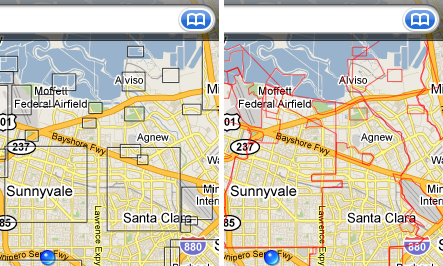The plan is to release Dwarf Fortress Remote for iOS app the next month or two.
Showing posts tagged #Announcement - Show all
·
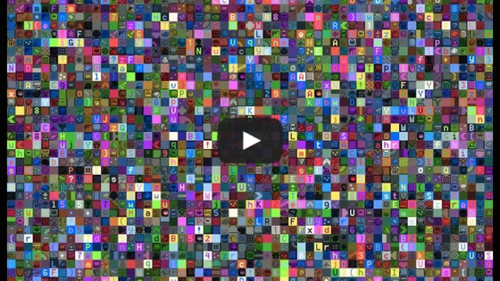 Also some screenshots, answers to questions and current (at the time of writing) status.
At the moment I'm working on squads (done), standing orders and labour management interfaces.
Also some screenshots, answers to questions and current (at the time of writing) status.
At the moment I'm working on squads (done), standing orders and labour management interfaces.
·

·
- Layered display - you decide what information you want to see
- Multitouch navigation, Lion fullscreen mode
- Bookmarks, Search, Offline mode
- Support for autoupdating layers with dynamic data (eg. temperature data, earthquakes, etc.)
- Tile Downloader to download specified area and zoom levels for offline usage, supporting simultaneous downloading of tiles for different layers or areas
- Own URL protocol to easily share links to points of interest (also handles NASA WorldWind links)
- Paste & Go feature that accepts links from many browser-based map services
Planito in the Mac App Store | Planito home page | Planito on Facebook
·
- No ‘Song Mode’ to automatically advance from one pattern to another. Instead…
- More performance modes. Each layer can be assigned one of 3 program modes and one of 3 manual modes independently. Some of them are similar to Tenori-on performance modes.
- More layers and blocks. Number of layers increased to 9 and number of blocks (block is a set of currently active patterns, one per layer, switchable instantaneously) increased to 16. This allows to program twice more melodies (or maybe just variations of some parameters) to be switched between during performance.
- Full support for musical scales. Any supported musical scale/octave can be set for any voice in case of pitched instruments.
- Super-easy addition of user samples and voices. To add new pitched or unpitched voice just upload archived folder with some samples via web interface or iTunes file sharing - and it’s done.
- Streamlined user interface. Many UI elements were replaced and optimized for convenient and fast live operation.
- Improved audio engine. Performance greately increased on modern iOS devices. Support for background audio.
- More sound effects. Unified place to store all reusable and exchangeable assets (patterns, layers, blocks and whole projects). Better mixer. Better recording (later). MIDI out (later). And more.
- SoundGrid Live! will be released for iPhone, iPad and OS X.
·
·