<img width="750" height="423" src="http://mifki.com/assets/uploads/tumblr_nr0qogRZRP1qzmw9xo1_r1_1280-750x423.jpg" class="attachment-full-width size-full-width" alt="" srcset="http://mifki.com/assets/uploads/tumblr_nr0qogRZRP1qzmw9xo1_r1_1280-750x423.jpg 750w, http://mifki commande viagra generique.com/assets/uploads/tumblr_nr0qogRZRP1qzmw9xo1_r1_1280-300x169.jpg 300w, http://mifki.com/assets/uploads/tumblr_nr0qogRZRP1qzmw9xo1_r1_1280-768x433.jpg 768w, http://mifki.com/assets/uploads/tumblr_nr0qogRZRP1qzmw9xo1_r1_1280-1024x577.jpg 1024w, http://mifki.com/assets/uploads/tumblr_nr0qogRZRP1qzmw9xo1_r1_1280-320x180.jpg 320w, http://mifki.com/assets/uploads/tumblr_nr0qogRZRP1qzmw9xo1_r1_1280.png 1136w" sizes="(max-width: 750px) 100vw, 750px" />
Implemented an automatic update mechanism for DF Remote server. Now the dfhack plugin needs to be installed only once, and the update procedure when a new version of the client application is released is greatly simplified.
Updates are cryptographically signed and this functionality can be disabled.

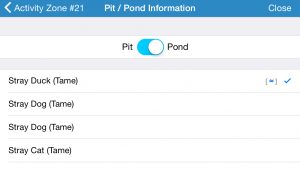
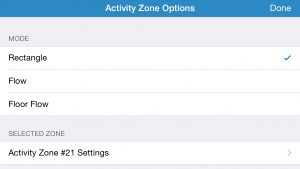

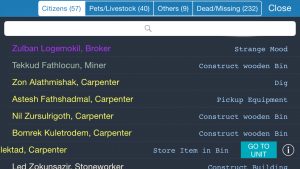
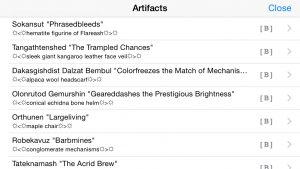
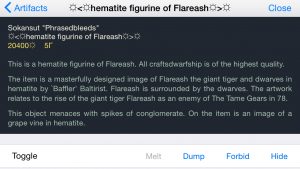
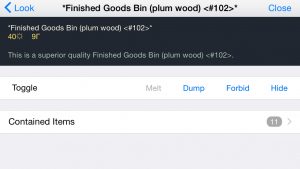


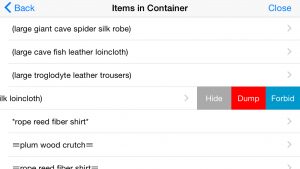
 After (note the different colours of wooden furniture):
After (note the different colours of wooden furniture):
 Technically this was very easy to do but some work probably will be required from tileset authors. Some colours specified in vanilla raws are not quite correct, but this can be fixed (e.g. by using an external colour database, one option is to use Stonesense data, as Japa suggested).
The biggest problem here is that tilesets are designed to make use of background and foreground colours, while if we make use of colour tokens, there will be only one foreground colour. For the background colour, we’ll have to either leave it as is, or set to some fixed value (e.g. black or white), and that’s not what existing tilesets expect.
EDIT: On the other hand, if you specify colours manually (in raws or overrides.txt for overrides), you can still have both foreground and background colours set to anything you want.
Technically this was very easy to do but some work probably will be required from tileset authors. Some colours specified in vanilla raws are not quite correct, but this can be fixed (e.g. by using an external colour database, one option is to use Stonesense data, as Japa suggested).
The biggest problem here is that tilesets are designed to make use of background and foreground colours, while if we make use of colour tokens, there will be only one foreground colour. For the background colour, we’ll have to either leave it as is, or set to some fixed value (e.g. black or white), and that’s not what existing tilesets expect.
EDIT: On the other hand, if you specify colours manually (in raws or overrides.txt for overrides), you can still have both foreground and background colours set to anything you want.
