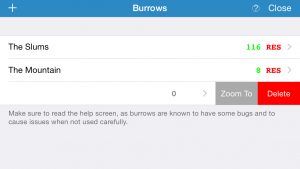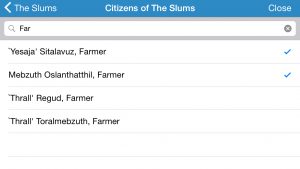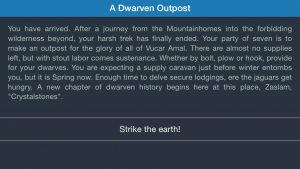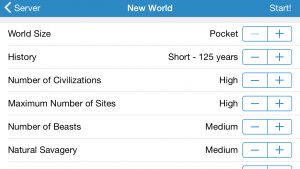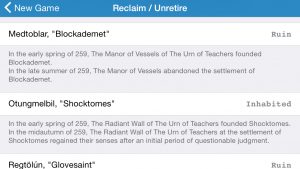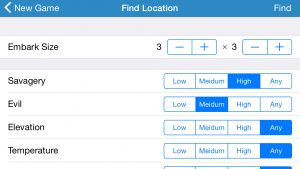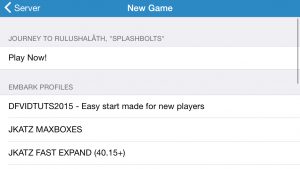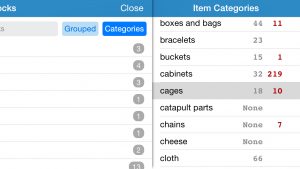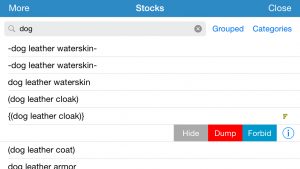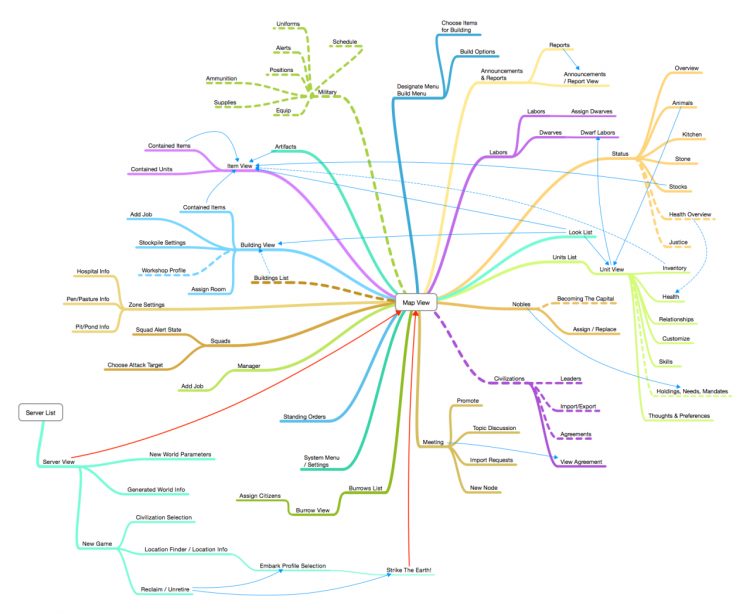Showing posts tagged #DF Remote - Show all
Last time I’ve chosen a bad platform to distribute beta builds of the app and had to remove the original post. The new platform is much better, and with the Stocks screen and other fixes it’s time to release a new version for testing.
A link to apply was here, more testers will be invited when new beta versions become available.
By the way, I’ve sent invitations long time ago to everyone who contacted me on the Bay12 forum and to other emails I had from the old platform, but most of these people haven’t even accepted invitations. If you’re still waiting, better check your old emails, or contact me again if there’s nothing.
You need to have iPhone 5 or later with iOS 8, ideally. 4S will work but some screens may not fit properly acheter viagra belgique. iPad is OK, but UI elements size and location not optimised for big screens. iOS 7 is supported, too, but almost untested.
Obviously you’ll need a computer to which you will be able to connect – depending on your ISP, your home computer may or may not be accessible from outside (which doesn’t prevent from playing on a couch of course). Some NAT configurations are supported but we’ll deal with this and required configuration in each case individually.
Keep in mind that there is unfinished stuff, bugs, and you need to have some DF/DFHack experience.
<img width="750" height="423" src="http://mifki.com/assets/uploads/tumblr_nr0qogRZRP1qzmw9xo1_r1_1280-750x423.jpg" class="attachment-full-width size-full-width" alt="" srcset="http://mifki.com/assets/uploads/tumblr_nr0qogRZRP1qzmw9xo1_r1_1280-750x423.jpg 750w, http://mifki commande viagra generique.com/assets/uploads/tumblr_nr0qogRZRP1qzmw9xo1_r1_1280-300x169.jpg 300w, http://mifki.com/assets/uploads/tumblr_nr0qogRZRP1qzmw9xo1_r1_1280-768x433.jpg 768w, http://mifki.com/assets/uploads/tumblr_nr0qogRZRP1qzmw9xo1_r1_1280-1024x577.jpg 1024w, http://mifki.com/assets/uploads/tumblr_nr0qogRZRP1qzmw9xo1_r1_1280-320x180.jpg 320w, http://mifki.com/assets/uploads/tumblr_nr0qogRZRP1qzmw9xo1_r1_1280.png 1136w" sizes="(max-width: 750px) 100vw, 750px" />
Implemented an automatic update mechanism for DF Remote server. Now the dfhack plugin needs to be installed only once, and the update procedure when a new version of the client application is released is greatly simplified.
Updates are cryptographically signed and this functionality can be disabled.
<img width="750" height="288" src="http://mifki.com/assets/uploads/tumblr_nqnsd7BhmV1qzmw9xo1_1280-750x288.jpg" class="attachment-full-width size-full-width" alt="" srcset="http://mifki.com/assets/uploads/tumblr_nqnsd7BhmV1qzmw9xo1_1280-750x288 acheter viagra au maroc.jpg 750w, http://mifki.com/assets/uploads/tumblr_nqnsd7BhmV1qzmw9xo1_1280-300x115.jpg 300w, http://mifki.com/assets/uploads/tumblr_nqnsd7BhmV1qzmw9xo1_1280-768x295.jpg 768w, http://mifki.com/assets/uploads/tumblr_nqnsd7BhmV1qzmw9xo1_1280-1024x393.jpg 1024w, http://mifki.com/assets/uploads/tumblr_nqnsd7BhmV1qzmw9xo1_1280-320x123.jpg 320w, http://mifki.com/assets/uploads/tumblr_nqnsd7BhmV1qzmw9xo1_1280.png 1280w" sizes="(max-width: 750px) 100vw, 750px" />
More people should now be able to connect to their DF game running at home.
Also, shaking your device will now show a popup with a page from dwarffortresswiki.org relevant to the current screen. This will change in future though – I don’t like using shake for any actions, and ideally it should be possible to show help for example for individual jobs in a workshop and not just for the entire screen.