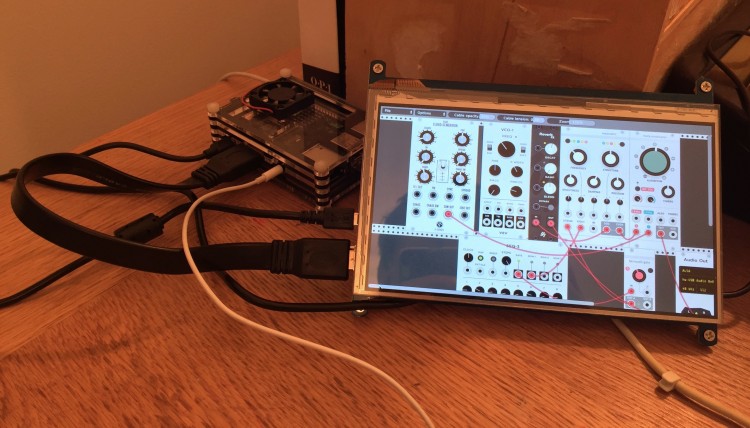I mentioned that I got a touchscreen for my Tinker Board to use with miRack. It is a Waveshare 7" 1024x600 LCD - a very nicely built slim display without a bulky separate driver board. It has capacitive multi-touch (maximum 2 touches though) that doesn't require any drivers.
Unfortunately, touch recognition didn't work well - X coordinate was jittering and Y coordinate was just inaccurate with different error across the screen. Thinking I was just unlucky to get a bad item, I ordered another one, directly from Waveshare and this time a slightly different model - with additional film on screen and a nice black frame around, and a different control board that has audio output jack (via HDMI) and OSD with brightness and other usual controls.
Again, the build quality is quite good, but unfortunately it doesn't work quite well again. Touch recognition is much better now, no problems with that. But I'm getting some artifacts on screen, flashing lines, and occasionally the display just shows a "no signal" message. Interestingly, these problems go away if I set any resolution higher than the native one (e.g. 1280x720), so maybe it's something related to refresh rate, timings or something, but nothing I tried helped. Also, Tinker Board with this display doesn't work when connected to my power bank which wasn't a problem with the old one (it's expected the new screen draws more current, but now I think its features are probably not worth it).
There's a chance my new screen will work well with Raspberry Pi (after all, most components are designed for/tested with it and in fact the display doesn't have any issues when connected to my MBP), but being about twice slower than Tinker Board, RPi isn't a very good choice for this particular project. Also it's a shame that the official Raspberry Pi 7" touchscreen has a rediculous 800x480 resolution - more of a toy (and an overpriced one).
I don't know, I'll probably try ordering the first model again because most likely I just got a bad one in that case. But overall it's all very disappointing. I was aware that the whole SBC ecosystem isn't exactly industrial-quality, there's a lot of lower-quality components and a lot of, well, tinkering involved. But I didn't think it'd be that bad. I've already spent a lot of time and money on this but still don't even have a touchscreen neither for myself nor to recommend to people who wants to build a miRack-based device - and a good (oh well, at least properly working) touchscreen is one of the main components.
UPDATE: Looks like munually tweaking pixel clock (via Modeline option on Xorg config) affects display artifacts I'm having. I think I've made it better now although not completely eliminated yet.