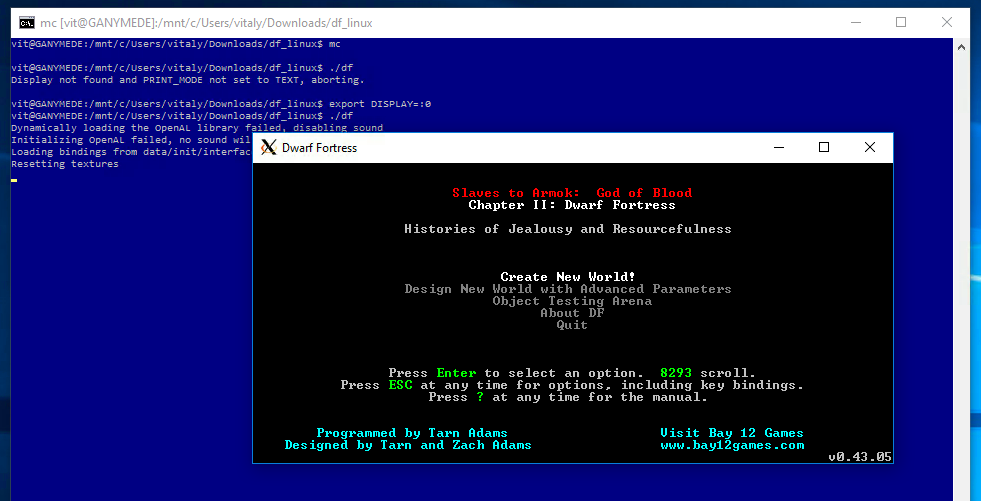
Even hating Windows as much as I do, I must admit, the ability to run Linux software on Windows 10 is pretty awesome. I just installed the required packages with apt-get as I would do on real Linux, downloaded Dwarf Fortress, and it worked. Oh, you also need an X server for GUI stuff. I guess, you can use this for development, like building DFHack, without a separate, real or virtual, Linux machine.
On the other hand, it woudln't be Windows, if it worked without issues. Of course, I don't use Windows anywhere (apart from XP VM to build plugins), so upgraded Win 7 on one of my office machines just for fun. And it was DF kind of !!fun!!.
First, I found a tray icon to launch the upgrade assistance, or whatever it's called. However, it told me that I have some incompatible virtual network adapter installed, that no-one needs for ages, but it definitely could not proceed with such a terrible incompatibility. There was a link to buy a new PC though.
I then removed that adapter as well as tons on other software I don't need. To my surprise, the upgrade application still complained about the same thing and there was no retry button or anything that would tell what to do after fixing the listed issues. Apart from the link to buy a new PC, of course.
Ok, it seems there's an application running daily that updates the compatibility report. I will never understand why I have to wait a day, so I quickly found a command to force the scheduled task to run. No luck here though, the application checks the date itself, so the only option was to change the system date.
However, I found what seemed to be a solution - you can download a stand-alone upgrade application to start the process. I did that, it started to check the compatibility again and... said my display was not compatible. I had no idea what that meant - video adapter, the monitor itself or what - there was no additional information or hints what to do next. Of course there was a link to buy a new PC.
I tried to update video drivers but that didn't help, and the last option was to burn an upgrade DVD, but started to look like not much fun, so I gave up.
The next day, I checked the standard upgrade notification again, and, surprise, it was ready to upgrade this time, and had no issues with display. And the upgrade process even didn't get stuck at 76% or any other number like for some other people in the office.
In short, some things are really cool, user experience is below acceptable as usual, Notepad application still has only 1 step of undo - welcome to 2016.
